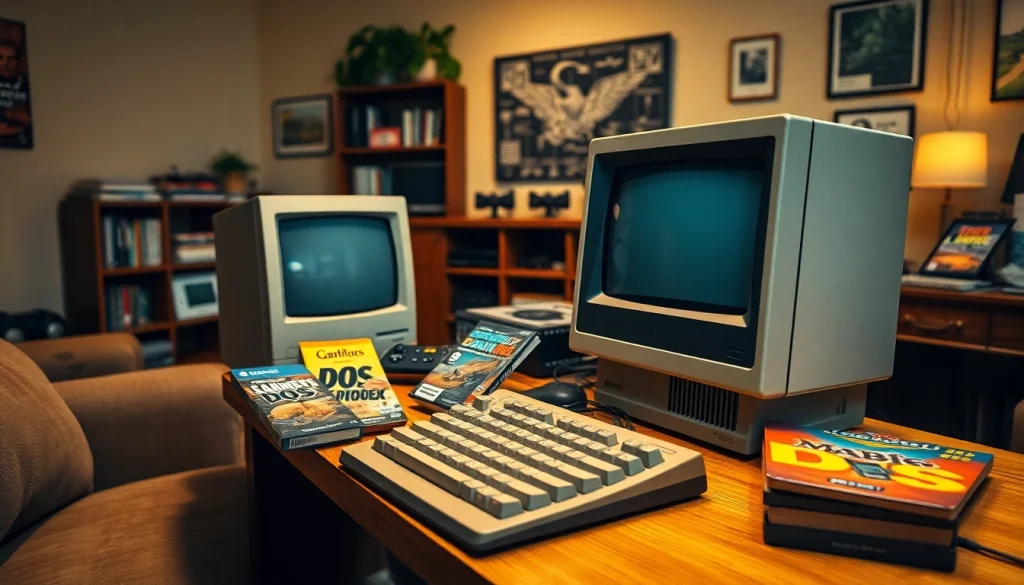Introduction to dos games download
In the ever-evolving landscape of gaming, classic DOS games hold a special place in the hearts of many enthusiasts. These games, which represent a significant era of technological evolution and innovation, cater to a niche audience that appreciates retro gaming experiences. This article is dedicated to exploring the fascinating world of DOS games, their enduring popularity, and the various ways to access them through dos games download.
Understanding DOS games and their popularity
MS-DOS (Microsoft Disk Operating System) was the predominant operating system for personal computers throughout the 1980s and 1990s. Many classic games were developed during this period, showcasing simple yet addictive gameplay that captivated players worldwide. Titles such as “Doom,” “Commander Keen,” and “Prince of Persia” paved the way for today’s gaming industry. The retro aesthetic, coupled with engaging storytelling and dynamic gameplay, has helped maintain a dedicated fanbase.
Why enthusiasts prefer dos games download
Several reasons contribute to the enduring interest in DOS games. Nostalgia is a powerful motivator; players often look back fondly at the games of their childhood. Moreover, the simplicity and accessibility of these games appeal to both new and seasoned gamers. As technology evolves, so do the methods for playing these classic titles. Downloading DOS games allows players to enjoy their favorite titles on modern hardware without the complications of older systems.
Technical requirements for downloading DOS games
Before diving into the world of DOS gaming, it’s essential to understand the technical requirements. Most DOS games can be run on modern systems through the use of emulators such as DOSBox. To successfully download and play DOS games, users must have:
- A compatible operating system (Windows, macOS, Linux)
- DOSBox or another DOS emulator installed
- Minimum disk space (varies by game but generally small compared to modern titles)
- Zipped game files or installation files from trusted sources
Where to Find Reliable dos games download
List of trusted websites for DOS games
Emailing the web might provide some valid opportunities like DOSGame. However, you need to ensure that you’re accessing reliable sources. Popular sites offering DOS game downloads include:
- DOSGames.com – A robust platform with over 2,000 free DOS game downloads.
- Internet Archive’s MS-DOS Games – A treasure trove of MS-DOS games representing various genres.
- My Abandonware – A comprehensive directory for abandoned DOS titles.
- DOS Games Archive – Features a library of downloadable DOS games, most playable in-browser.
Community forums and their resources
Engaging with communities on platforms like Reddit can lead to invaluable resources and advice. Subreddits like r/dosgaming and r/vintagecomputing facilitate discussions around game downloads, compatible software, and troubleshooting efforts. Users often share links to safe downloads and useful guides, enriching the gaming experience and helping preserve the legacy of these games.
How to identify safe downloads
Safety when downloading DOS games is crucial. Here are some tips to ensure a safe and secure experience:
- Check reviews and community feedback: Reliable sources often have user reviews that indicate their legitimacy.
- Verify file integrity: If available, check file hashes or checksums to ensure the downloaded file is complete and unaltered.
- Avoid suspicious links: Be cautious of sites that require extraneous permissions or seem to have an excessive amount of ads.
Getting Started with DOS Games
Installing DOSBox for optimal gaming
To enjoy DOS games on modern systems, first, install DOSBox, an open-source emulator that recreates the DOS environment. For optimal performance:
- Download DOSBox from its official website.
- Follow the installation instructions specific to your operating system.
- Upon installation, familiarize yourself with the DOSBox interface, especially the mounting commands, which allow you to access game folders.
Game setup and configuration tips
Once DOSBox is installed, setting up your games can follow these steps:
- Extract the downloaded game files to a dedicated folder on your computer.
- Open DOSBox and mount the folder using the command:
mount c C:\Path\To\Your\Game. - Change to the virtual drive by typing
C:and run the game executable (oftengame.exeorstart.exe).
Common issues and troubleshooting
While setting up DOS games is generally straightforward, some common issues may arise:
- Sound issues: Modify the sound settings within DOSBox for optimal audio performance.
- Performance lag: Adjust DOSBox CPU cycles with the command
cycles=autoor manually set for different games. - Compatibility: For certain titles, try exploring community forums for specific tweaks or patches that enhance gameplay.
Features of Popular DOS Games
Overview of top classic DOS titles
Many DOS games have garnered a dedicated following throughout their history. Here are a few notable titles:
- Doom: A pioneering first-person shooter that set the standard for graphics and gameplay.
- Commander Keen: A platform game that introduced humor and storytelling into the genre.
- Prince of Persia: A groundbreaking action-adventure platformer known for its fluid animations and challenging gameplay.
Genres and gameplay mechanics
DOS games span across various genres, including action, adventure, puzzle, and strategy. Key gameplay mechanics that defined these genres include:
- Turn-based combat: Popular in many RPGs, allowing players to strategize their moves.
- Platforming challenges: Essential in titles like Commander Keen and Prince of Persia.
- Puzzle-solving: Often featured in adventure games like “Monkey Island,” requiring players to think critically to progress.
Legacy and impact of DOS games in gaming history
The influence of DOS games is profound, shaping the gaming landscape for decades. Many concepts, mechanics, and narrative styles introduced during this era continue to be utilized in modern game design. The community surrounding DOS games remains active, maintaining the rich history and discontinuing the legacy of these classics.
Enhancing the DOS Gaming Experience
Adding modern enhancements to DOS games
In recent years, tech-savvy fans have developed mods and enhancements that improve graphics and gameplay. Some of these modern enhancements include:
- High-resolution graphics: Mods that upscale the graphics for a sharper visual experience.
- Enhanced soundtracks: Remastered music tracks for a more immersive audio experience.
- Gameplay tweaks: Adjustments to controls and difficulty settings that cater to contemporary expectations.
Participating in online communities for support
Joining online forums and websites dedicated to DOS games can significantly enhance your gaming experience. These communities are invaluable for:
- Finding game recommendations and popular mods.
- Accessing user-generated guides for troubleshooting and setup.
- Engaging in discussions related to preservation and ongoing support of DOS games.
Creating your own DOS game collection
As a passionate DOS gamer, curating a collection of your favorite titles can be a rewarding endeavor. Consider the following:
- Regularly explore trusted download sites and community recommendations.
- Organize your collection by genre, difficulty, or personal preferences to easily access them.
- Back up your games and keep track of any installation requirements or configuration settings.