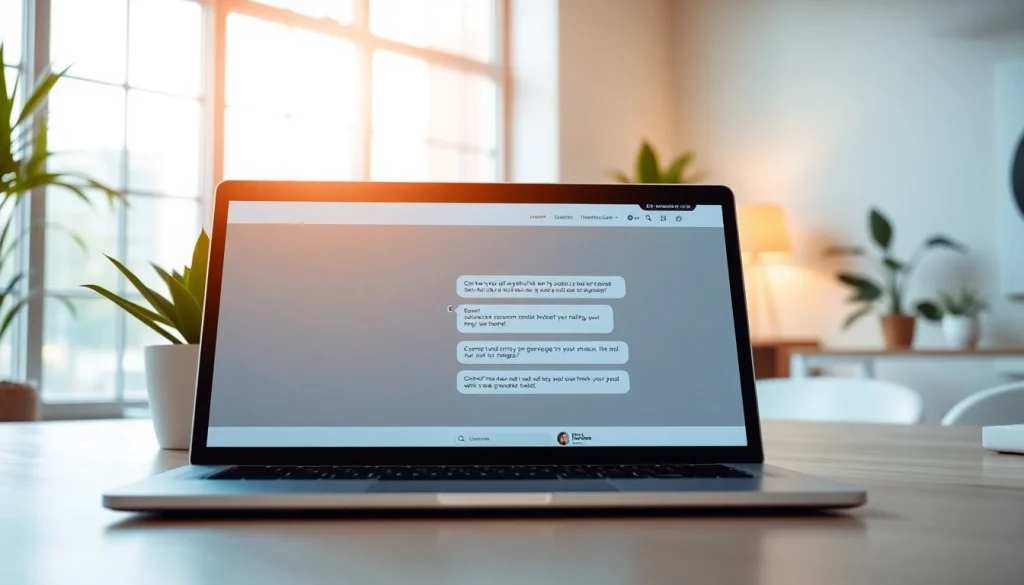Understanding Chatbots for Website Integration
What is a Chatbot?
A chatbot is an artificial intelligence (AI) program that engages in conversation with users via text, voice, or other means. They can simulate human interactions, answering questions and providing information, often in real-time. Chatbots are programmed to understand natural language and can assist users in various tasks, such as customer service, booking appointments, and providing information about products or services. By integrating a chatbot for website functionality, businesses can enhance user experience and streamline communication.
Benefits of Chatbots for Websites
Integrating chatbots offers numerous advantages for websites:
- 24/7 Availability: Chatbots can operate around the clock, providing instant responses to user inquiries regardless of time zones.
- Cost Efficiency: By automating interactions, businesses can save on staffing costs while still delivering high-quality customer support.
- Enhanced User Engagement: Chatbots can initiate conversations with visitors, helping to retain interest and guiding them toward desired actions.
- Data Collection: They can gather valuable insights about user behavior, preferences, and pain points, aiding in strategy and product development.
- Personalization: Modern chatbots can learn from user interactions, allowing them to tailor responses based on user history and preferences.
Common Types of Chatbots
Different types of chatbots serve varying purposes:
- Rule-Based Chatbots: These follow predefined paths and respond based on scripted scenarios, making them suitable for simple interactions.
- AI-Powered Chatbots: Utilizing advanced natural language processing (NLP) and machine learning, these can understand and interpret user queries, providing more flexible and dynamic interactions.
- Hybrid Chatbots: They combine both rule-based and AI capabilities, allowing for more complexity and adaptability in user interactions.
- Voice-Enabled Chatbots: Leveraging voice recognition technology, these bots facilitate voice-based interactions, expanding accessibility and convenience for users.
Assessing Your Needs: Choosing the Right Chatbot
Identifying User Interactions
Before selecting a chatbot, it’s crucial to assess user interactions. Understanding what your customers frequently inquire about or request can direct you toward a solution tailored to their needs. Conducting surveys, analyzing existing customer service interactions, and using analytics tools can reveal common queries, thereby shaping the chatbot’s functionality.
Evaluating Features and Capabilities
Chatbots come equipped with a variety of features aimed at improving usability:
- Language Support: Consider whether you need a multilingual chatbot to cater to a diverse user base.
- Integrations: Assess if the chatbot can seamlessly integrate with existing systems such as CRMs, e-commerce platforms, and other software tools.
- Analytics: Look for solutions that offer robust analytics capabilities to monitor performance and user engagement.
- Customizability: The ability to modify conversational paths and responses is critical for optimizing user experience.
Budget Considerations for Implementation
Establishing a budget for chatbot implementation involves analyzing direct and indirect costs. These can include licensing fees, development expenses, and potential ongoing maintenance costs. It’s also prudent to factor in expected returns on investment through improved customer engagement and reduced support costs.
Implementing a Chatbot on Your Website
Technical Setup and Integration
Implementing a chatbot typically involves:
- Selecting a Platform: Choose a chatbot platform that fits your needs, considering ease of use, scalability, and support options.
- Configuring the Chatbot: This includes setting up the backend and customizing conversation flows to align with your business objectives.
- Integrating with Your Website: Employ API integrations or plugins as necessary to embed the chatbot into your site.
- Testing the Setup: Ensure everything works correctly before launching it publicly.
Testing Functionality and User Experience
After deployment, rigorous testing is essential to identify potential issues. Engaging real users for testing can provide valuable insights. Consider aspects such as:
- Ease of navigation and usability
- Response accuracy and speed
- Whether the chatbot effectively addresses user inquiries
- Overall user satisfaction
Training Your Chatbot for Better Performance
Training a chatbot involves feeding it large datasets of conversations to improve its accuracy and effectiveness. Continuous training can enhance its ability to understand different user intents and deliver appropriate responses. Regularly updating the chatbot with new information and scenarios is crucial to maintain its relevance and utility.
Best Practices for Chatbot Design
Creating a User-Friendly Interface
A user-friendly interface is vital for encouraging engagement with the chatbot. This includes clear messaging, prompts, and intuitive navigation that aligns with user expectations. Additionally, ensuring that chat elements are aesthetically pleasing helps create a more enjoyable user experience.
Personalizing Conversations
Personalization is key to effective chatbot interactions. By leveraging user data such as past interactions and preferences, chatbots can provide tailored responses that resonate with users. Utilizing dynamic content based on user behavior creates a more engaging and satisfying experience.
Ensuring Quick Response Times
Users expect swift replies and seamless interactions. Implementing performance measures ensures that the chatbot responds within an acceptable timeframe, maintaining user engagement. Utilize analytics tools to track response times and identify any bottlenecks that may occur.
Measuring Success: Chatbot Performance Metrics
Key Performance Indicators to Track
Measuring the effectiveness of a chatbot involves tracking a variety of performance metrics. Important indicators include:
- Response Rate: Determine the percentage of user inquiries that the chatbot responds to.
- User Retention: Monitor how frequently users return to interact with the chatbot.
- Conversation Length: Analyze average conversation duration to evaluate engagement levels.
- Resolution Rate: Track how many user inquiries are resolved by the chatbot without human intervention.
Gathering User Feedback
User feedback is invaluable for improving chatbot performance. Implement mechanisms to collect feedback following interactions, such as satisfaction surveys or rating systems. Analyze this feedback to pinpoint areas for improvement and understand user expectations better.
Iterating Based on Data Insights
Utilizing the insights gained from performance metrics and user feedback allows for ongoing optimization. Regularly assess your chatbot’s effectiveness and make necessary adjustments based on user needs, industry changes, and technological advancements. This iterative process is crucial for ensuring the chatbot continues to meet evolving user expectations.